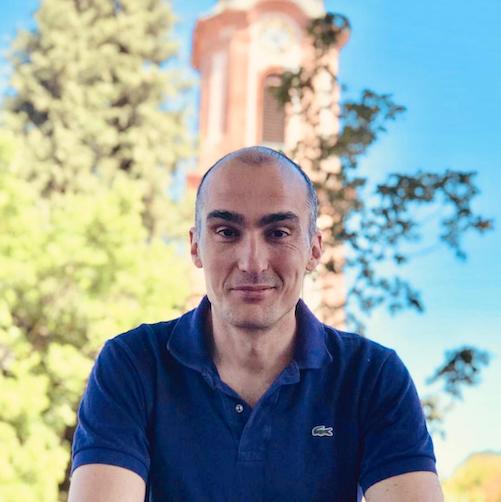Importing multiple tables using Sqoop

Sqoop is a great command-line tool and does what it says on the tin. However when it comes to importing a large number of different tables, the different options and combinations can become a hindrance.
You have the option of configuring and executing your job through Apache Oozie.
However, you may hit a point where you
- either do not want to introduce yet-another-system in your toolset, or
- you really need to go down into the fine-grained details of Sqoop options for that weird legacy table.
Through trial-and-error I have concluded to a relatively simple Bash script, which goes through a list of CSV list of tables.
How it works
- All tables to be imported are defined in a format similar to the following
1
2
3
4
5
# DB | Table name | Data type mapping | Split By Column | Select Conditions
myDatabase | Customers | OurWeirdColumn=String | |
myDatabase | Invoices | | InvoiceMonth |
myOtherDatabase | Products | SomeColumn=Integer,BlobColumn=com.cloudera.sqoop.lib.BlobRef | SupplierId |
- Each column in this CSV table entry has a set of flags/characteristics, which configure the behaviour of the core import script.
- The script processes one line at a time and imports that table in Hive.
- You can have more than one data type mapping columns. You can see the full list of supported types here.
No rocket science, just some Bash scripting put to good use.
You can find the code for the project here.
Hopefully you will find it useful as a starting point.