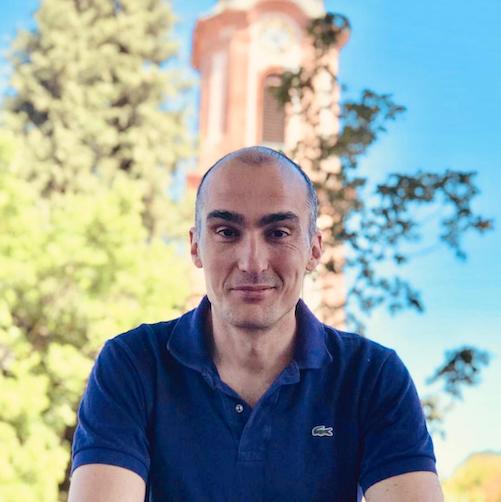Postgres Index stats and Query Optimization

PostgreSQL is an extremely performant database.
We are using it heavily and to great effect in my current place of work.
However the internal design choices of Postgres mean that you may be faced with performance degradation
if not careful.
From an application developer’s point-of-view there is an easily accessible treasure trove of optimisation hints: the pg_stat_user_indexes view.
Some background info

Photo by Laurentiu Morariu on Unsplash
Postgres stores database rows on disk as a whole “thing”, called ‘tuple’.
A tuple (i.e. a row) is read from disk into memory as a whole unit, rather than individual column values.
Similarly, updating even a single column, results in the insertion of a new tuple; essentially a new version
of the row.
Because of this fundamental Postgres feature, there are 2 key effects:
- SQL
UPDATEs have essentially the same disk overhead asINSERTs (see the great Uber blog post) - indexes, if not carefully chosen, can kill performance in a write-heavy application.
Luckily, Postgres provides a view of index statistics pg_stat_user_indexes, which gives a nice overview of
how indexes are read/used.
To get stats from this view you issue a query like this
SELECT * FROM pg_stat_user_indexes WHERE relname = 'apples' ORDER BY idx_scan;
replacing ‘apples’ for your table’s name.
This returns results looking like this
1
2
3
4
5
relid | indexrelid | schemaname | relname | indexrelname | idx_scan | idx_tup_read | idx_tup_fetch
-------+------------+------------+---------+------------------------------------------+-----------+--------------+---------------
29702 | 1199183 | public | apples | index_apples_on_created_at | 12022742 | 40376724985 | 12152032527
29702 | 3132985 | public | apples | index_apples_on_farm_id_and_variety_type | 22060865 | 4310241377 | 2529610394
29702 | 29787 | public | apples | apples_pkey | 318104791 | 195366165 | 181310810
The columns in the above table are
-
relname: Name of the DB table -
indexrelname: Name of the user index these stats are for -
relid: Identifier of the ‘apples’ table inside Postgres indexrelid: Identifier of each index for Postgres. This is an OID and, if you have not tampered with the defaults only used for system objects. What this means in plain English is that it gives you a sense of an index’s “age”: the higher the id, the newer the index. This can help put the rest of the numbers into perspective.
For example, in the results above we can deduce that- the primary key
apples_pkeywas created almost at the same time as the ‘apples’ table (as one would expect) - next to be created was
index_apples_on_created_at - last one was
index_apples_on_farm_id_and_variety_type
- the primary key
-
idx_scan: How many times the index has been scanned (used).
This can be either directly by a application query (e.g.SELECT * FROM apples WHERE id = 1) or indirectly due to a JOIN. For example, the primary key indexapples_pkeyhas been scanned over 318 million times. -
idx_tup_read: This is the number of index entries returned as a result of an index scan.
An easy-to-understand example is the primary key (e.g.SELECT * FROM apples WHERE id = 1). If there is an apple with id = 1, thenidx_tup_readwill increase by 1. Modifying slightly the querySELECT * FROM apples WHERE id IN (1, 2)idx_tup_readwill increase by 2 (if both ids exist). In both of these queries,idx_scanwill increase by 1. idx_tup_fetch: These are the number of rows fetched from the table as a result of an index scan.
This is increased as a result of both positive and false positive results.
For example, if both ids exist, the querySELECT * FROM apples WHERE id IN (1, 2)will increaseidx_tup_fetchby 2, returning the rows to the client. Even if the query is modified toSELECT * FROM apples WHERE id IN (1, 2) AND color = 'purple'the counter would still be increased by 2. The reason is that the tuples will need to be loaded from disk to examine the value of ‘color’.
Even if ‘purple’ is unknown and the query returns 0 rows, the counter will still be increased.
Forensics

Photo by Helloquence on Unsplash
The true power of pg_stat_user_indexes lies when you examine how it changes over time. If your application has a
semi-predictable usage pattern (e.g. user behaviour is roughly the same on a daily basis), then taking regular snapshots
can provide some very valuable insights into how your application’s queries behave under the hood.
Let’s take 2 snapshots from our imaginary tables and examine some possible scenarios.
Initial
1
2
3
4
5
6
7
relid | indexrelid | schemaname | relname | indexrelname | idx_scan | idx_tup_read | idx_tup_fetch
-------+------------+------------+---------+----------------------------------------------+-----------+--------------+---------------
29667 | 3403877 | public | apples | index_apples_farmed_not_yet_in_truck | 37 | 73003975 | 0
29667 | 1848177 | public | apples | index_apples_on_to_farm | 377 | 200021437 | 0
29667 | 43112037 | public | apples | index_apples_on_to_truck | 5750 | 100021437 | 100014483
29667 | 29775 | public | apples | apples_pkey | 708143 | 707811 | 707811
29667 | 29793 | public | apples | index_apples_on_farm_id | 351574733 | 1141817612 | 1140110029
Some time later
1
2
3
4
5
6
7
relid | indexrelid | schemaname | relname | indexrelname | idx_scan | idx_tup_read | idx_tup_fetch
-------+------------+------------+---------+----------------------------------------------+-----------+--------------+---------------
29667 | 3403877 | public | apples | index_apples_farmed_not_yet_in_truck | 37 | 73003975 | 0
29667 | 1848177 | public | apples | index_apples_on_to_farm | 410 | 274158086 | 0
29667 | 43112037 | public | apples | index_apples_on_to_truck | 5763 | 174153032 | 174133019
29667 | 29775 | public | apples | apples_pkey | 809930 | 809565 | 809565
29667 | 29793 | public | apples | index_apples_on_farm_id | 390472396 | 1263259359 | 1261333830
1. Unused index

Photo by v2osk on Unsplash
Indexes do not come for free.
They impose 2 types of “tax” which we need to take into account:
- performance overhead for write-heavy applications
- disk size consumption for large tables
Therefore, the worst kind of index is the unused one.
In the above example, the index_apples_farmed_not_yet_in_truck index’s counters have not moved between the 2 snapshots.
Assuming that all of our application’s use cases have been executed between the 2 snapshotscrucial assumption!, it is safe to say that
this index needs to go and soon!
It may be that the index was created at some point in the application’s life and then things moved on. Either new code was added or the query using the index was deprecated.
Comparing the 2 snapshots (rather than looking only for a zero counter) will reveal this and allow you to confidently remove the index.
2. Too broad index

Photo by sutirta budiman on Unsplash
Looking to Wikipedia for the definition of an index
A database index is a data structure that improves the speed of data retrieval operations on a database table at the cost of additional writes and storage space to maintain the index data structure.
An ideal index is an efficient filter which allows us to cherry-pick the few rows which match our query.
This operation is much faster than scanning the entire table.
Or so it is meant to be.
Let’s take index_apples_on_to_farm as an example.
Between the 2 snapshots the index was used 33 times (410 - 377).
In those scans it returned a little over 74 million index entries. That is over 2.2 million index entries per scan.
This number needs to be put into perspective.
If the apples table has, say, 3 billion rows, then the index_apples_on_to_farm is working beautifully.
Each scan brings back a tiny fraction of the rows.
But if it has, say, 4 million rows, then it is a completely different story! Maintaining an index simply to filter out only, say, half the rows might add of questionable gain, especially in a write-heavy table.
In this fictitious example (the query planner would probably not let this
happen in real life), we see that the index_apples_on_to_farm index’s
scans result in idx_tup_fetch remaining at zero.
We are looking at millions of entries in the index but do not go to the table
to fetch the rows, in other words only a single disk read per row.
This might not be that bad from a performance perspective.
The index_apples_on_to_truck index is a different story. 13 index scans,
each resulting in over 5.7 million index entries and rows fetched from
the table. This dual disk access (filter by index, then fetch row) may be
hinting at
- incorrect table statistics
- a completely unoptimized query
Putting these figures into perspective with regards to the overall table size will show you if you have a potential problem in your hands.
3. Abused index

Photo by raquel raclette on Unsplash
Sometimes you may have an index, optimized and well-functioning per se, the statistics of which hint at some unoptimized query.
Let’s take a look at index_apples_on_farm_id.
In this time period it has had close to 39 million scans. Each of these
scans, on average, resulted in roughly 3 index entries and 3 rows returned.
I.e. 39 million x 6 disk reads.
The index per se seems highly selective and optimized; an index scan returns 3 entries. However it has been called millions and millions of times.
This may be hinting at a sub-optimal join with a much larger table.
Either due to an unfiltered join or bad query planner statistics, our
index_apples_on_farm_id ends up hammered inside a nested loop.
Again putting the statistics figures into perspective (magnitude of counters vs size of tables vs user load) will help you focus your efforts.
4. Well-functioning index (probably)

Photo by Deven Wesolowski on Unsplash
To contrast a bit with the above, let’s look at the primary key index apples_pkey.
It has been scanned ~100,000 times resulting in roughly the same number
of index entries and rows returned. In other words, each scan returns a
single row.
In addition, the number of scans is not out of proportion as that of
index_apples_on_farm_id. If it is used in JOINS, it is not in an
uncontrolled way.
In other words, if we are looking for things to improve, this should not be the first place to look.
Parting thought

Photo by Arvin Chingcuangco on Unsplash
You may have noticed that I have not written a single word about the underlying DB model of this example.
What does the application do?
How many users/load does it have?
How many tables are there?
How do they relate with each other?
How many rows does table X contain?
These (and more) are questions to start asking after you have established that something does not look right. The index statistics allow you to take a look at the database tables as an opaque black box, even with little initial domain knowledge.
Same way that a doctor starts asking questions and probing deeper after something abnormal shows up during the regular check-up.